How to Add a Currency Converter in WordPress !

To do business in our small but extremely well connected world, we need to take in consideration the many currencies that people use to purchase our products. When buying products on your website, your users might wonder how much would a specific product cost in my currency? In this article, we will show you how you to add a currency converter in WordPress, so your users can easily do currency conversion and determine the product cost within seconds.
First you need to install and activate Currencyr plugin. Upon activation, the plugin adds a Currencyr menu item in your admin sidebar. On Currencyr settings page you can choose the base currency (the default is United States Dollar). You can also choose which data provider you want to use, default option is Yahoo! Finance, but you may choose Google, Foxrate, European Central Bank or Open Exchange Rates.
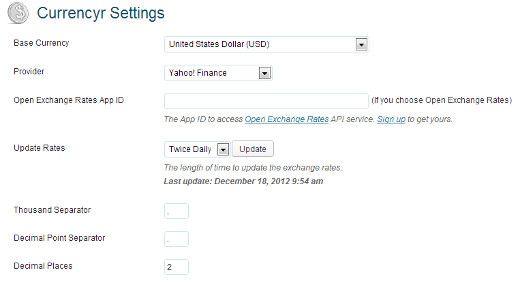
You obviously don’t want to fetch too much data as this could slow down your server. On the settings page you can choose how many times you want to update your currency exchange data. We recommend you do it twice a day.
Adding Currency Converter in WordPress
Currencyr plugin comes with a widget which you can add in your WordPress sidebar or any other widgetized area. The widget shows currency rates for the currencies you define. It also shows a currency converter tool which can be used to convert to and from any currency.
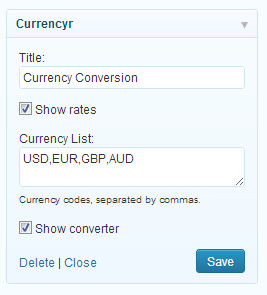
Apart from the widget, you can also add currency converter to any post or widget using shortcodes. Like for example, if you wanted to convert $135 USD to GBP you would add the following shortcode:
[currencyr amount=135 to=gbp]
If you want to convert the same amount into multiple currencies then you could use the shortcode like this:
[currencyr amount=139.99 to=eur|cad|aud]
You can also change the base currency, using the shortcode like this:
[currencyr amount=139.99 from=cad to=gbp|eur]
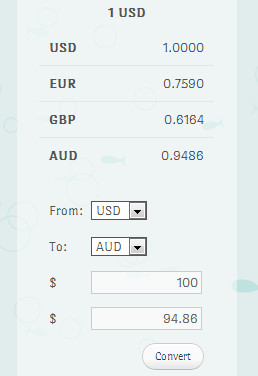
There are many other currency conversion tools available out there. Some Forex information providers allow you to embed their conversion tools on your website, but most of them slow down your website which creates a bad user experience. This solution will allow you to add currency conversion in WordPress without slowing down your site. We hope that this article will help those who were looking to add currency conversion in WordPress. Let us know, if you have any other tips on how to handle currency conversion in WordPress.
Courtesy : WPBeginner









